
The Premium Filehoster Fileboom.me has been a file hosting platform with an ever-increasing number of users and great popularity for several years. But does it really keep what it promises? What are the advantages? And how safe and serious is the offer? We did the detailed test and put Fileboom to the test with all functions and the premium additions.
Fileboom introduced
Fileboom is a premium file hoster that specializes in the secure storage of data. The provider from Edinburgh, UK, which has been mixing up the file host market since 2014, offers not only the storage, but also the download of files and data. Fileboom offers a free account. If you want to enjoy 5 GB of storage volume and a lightning-fast up and download time, we recommend the cost-effective premium package. The file hoster is compliant with the latest security standards and privacy regulations. Payment is made via PayPal and with all major credit cards.
All 4 accounts and offers
Premium accesses are available in 4 variants. The differences are in the duration and a staggered price. With a longer term, you can save significantly. The most attractive packages are likely to be 90 days for $ 49.95 or even the annual membership for $ 129.95.
A detailed overview of the costs can be found here.
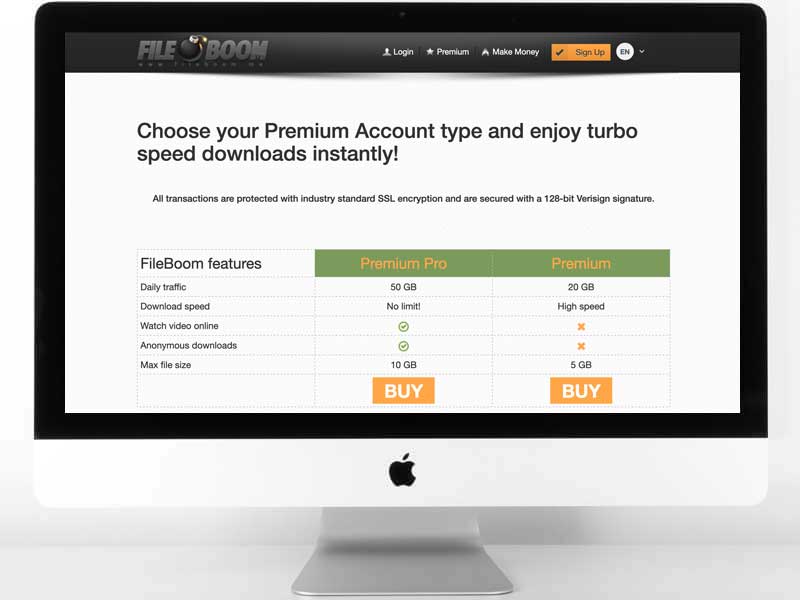
Overview of Fileboom Premium Account
Premium access will make sense for most users. The advantages over the standard access are mainly in the download speed, the file size and the possibility to run several downloads in parallel. We have tested Fileboom Premium for you and put together all the advantages, features and hints about privacy and the user interface.
Advantages of Fileboom Premium
Quick download
With premium access, users can take full advantage of the unthrottled download speed. Although there is currently no neutral speed test, the rates in our own user tests are in the free version at about 50 kb/s and in the premium version in a range between 750 kb/s to 1.5 Mb/s.
Maximum file size
Fileboom Premium allows much larger files to be downloaded and downloaded up to a maximum of 5GB. For free use, the provider specifies a limit of 500 Mb.
Download Manager
External download managers, such as .B can be found here at Heise, can be used without any problems. JDownloader also works as well as the application under various VPNs and proxies. However, the speed is expected to decrease.
FOR example, VPNS with proxies on offer can be found here:
- Pia
- Secure VPN
- Nvpn
- Ovpn
- Perfect Privacy
- Ironsocket
Longer
storage Incomplete downloads or inactive files are stored for up to three months, so that nothing is lost even during a break.
Multiple downloads
in parallel A not insignificant factor that speaks for premium access: you can start multiple downloads at the same time. This is not possible in the free version.
No
waiting time In the Premium Account, there is no waiting time of 30 seconds before a download starts. Downloads start immediately and without delay.
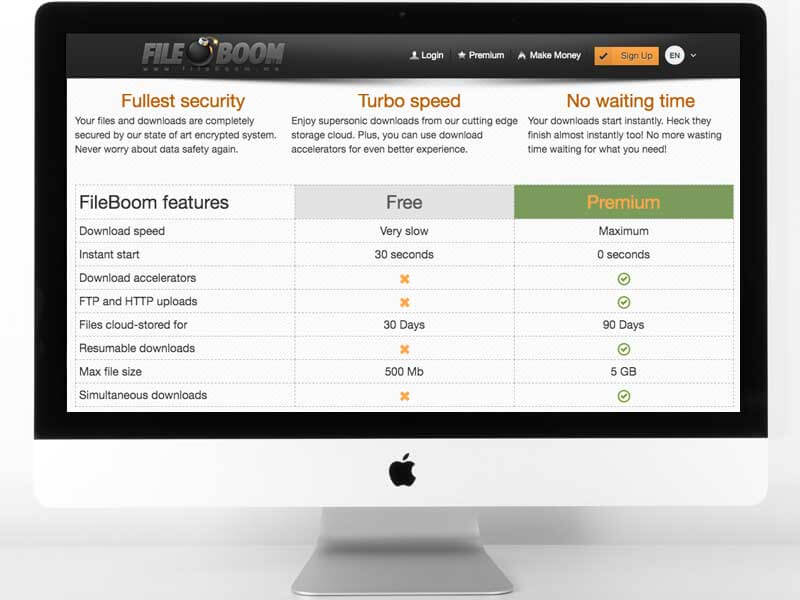
Even more performance with Premium Pro
The Premium Account can also be further optimized by choosing the upgrade to Premium Pro. Fileboom’s new Premium Pro account offers even more performance than the regular Premium account. In addition, there is the following plus for the features:
- 50 GB instead of 20 GB daily traffic
- No more limitation on speed
- Videos can also be watched online
- Downloads are 100% anonymized
- The maximum file size is 10 GB instead of 5 GB
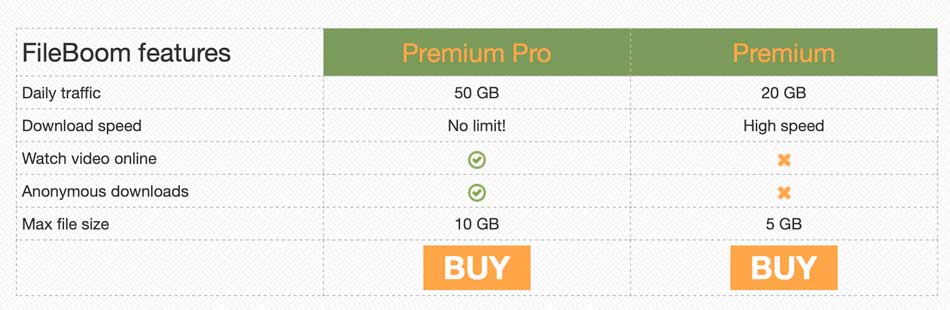
More functions
Upload via FTP and HTTP
Uploads can be conveniently initiated at any time via FTP and HTTP.
Report function
Predefined reports can be retrieved in the account. This way, you always have an overview of past uploads and downloads by days, weeks and months.
User friendliness
Fileboom has been built by the developers to be intuitive and user-friendly. A deliberate and incomprehensible user guidance was deliberately avoided, so that uploading or downloading does not waste unnecessary time trying to understand the file host tool.
Registration
In contrast to other file hosts, user-friendliness was also taken into account here: The registration is simply done via Google or Facebook accounts. If you don’t want to link the accounts with Fileboom, you can enter any email address and password. You get forwarded to the user interface, where you can start uploading data straight away.
Privacy, security and data protection
Security and data protection are probably the most important reasons why you choose for or against a file hoster. That is why we took a close look at these aspects and put them through their paces with IT experts. Fileboom uses the latest security and encryption technologies. The data on Fileboom’s servers is stored absolutely securely. All payments are protected against access by third parties thanks to the latest encryption technologies.
Fileboom costs and payment
The costs are manageable. The file hoster is considered one of the cheapest solutions on the market. Costs are reduced with longer terms. You can get a whole month for $19.95. At just $49.95, the 3-month offer is probably the best value for most users. For $129.95 you get a full year of Fileboom Premium access and score the cheapest.
All Fileboom Premium Accounts at a glance:
| 30 days | 90 days | 365 days |
|---|---|---|
| No hidden fees! $19.95 (Premium PRO: $29.95) 30 days | No hidden fees! $49.95 (Premium PRO: $69.95) 90 days | No hidden fees! $ 129.95 (Premium PRO: $179.95) 1 year |
| $0.67/day | $0.55/day | $0.36/day |
| Proceed | Proceed | Proceed |
| 100% secure payment | 100% secure payment | 100% secure payment |
Fileboom voucher and discount
Due to its clear price structure and low fees, Fileboom is one of the cheapest providers on the file host market. Accordingly, the file hoster waives the issue of coupon codes or discounts, which other competitors in turn price. In this way, the user receives a transparent and fair price.
Payment options
On the provider side, the major credit cards Visa, Mastercard, American Express as well as Discover and JCB are offered. You can also pay in Bitcoin. Local means of payment are also covered by corresponding reseller links, including PayPal.
All payment options at a glance:

Use Fileboom for free
The basic version of Fileboom is free. If you like to accept a few limitations compared to the premium version, the basic version is recommended. The limitations consist of the following points:
- Only one download: The basic version does not have parallel downloads on
- Longer waiting time: Man has to wait a little while for the download to begin, but up to 30 seconds
- Throttled Speed: Fileboom in the basic version is slower than in the premium version
- Shorter storage time: Inactive data is stored for only 30 days
- Advertising and Captcha queries: To offer the free version, Fileboom displays Internet advertising. In addition, Captcha queries occur regularly
- No download manager: The free version does not offer a download manager.
So if you need a bit more power, you are well advised with the paid but cheap premium version.
Support & customer service
Fileboom’s customer service offers a disused help area for frequently asked questions, which should answer 95% of users’ questions. If the problem is a little trickier, you can contact the provider directly with your request. We have found that Fileboom will get back to you with a solution in no time. The auxiliary area can be found under HELP in the footer of the site.
Fileboom alternatives
There is a very long list of different file hosts. Since Fileboom comes from the same house as Keep 2 Share, it is definitely worth a look at the “big brother”. Another file hosting portal of the provider can be found under TezFiles.
Go to Keep 2 Share
Go to TezFiles
Our conclusion on Fileboom
Our experience with Fileboom is consistently positive. In terms of ease of use, pricing, security and data protection, the file host has nothing to do with Scotland. We were convinced by the free basic package, so that you can try Fileboom and its functions in peace. If you need a very high download speed and running downloads at the same time, you are very well supplied with the premium package. We liked the simple registration process as well as the user-friendliness in daily use, which dispenses with unnecessary and time-consuming gadgets. The offer is rounded off by Fileboom’s uncompromising ambition to provide your customers with the most modern and secure encryption protocols.
Relevant Fileboom Videos
Fileboom FAQ – frequently asked questions
How much does Fileboom cost?
Fileboom is free of charge in the basic version. In addition, there are the premium accounts that cost something:
30 days for $19.95
90 days for $49.95
365 days for $129.95
How secure is Fileboom?
Fileboom is one of the most secure providers on the market and has placed appropriate data protection regulations. There are also guidelines for copyright and ownership of data.
What is Fileboom?
Fileboom is a so-called File Hoster on which data can be stored and shared if necessary.



